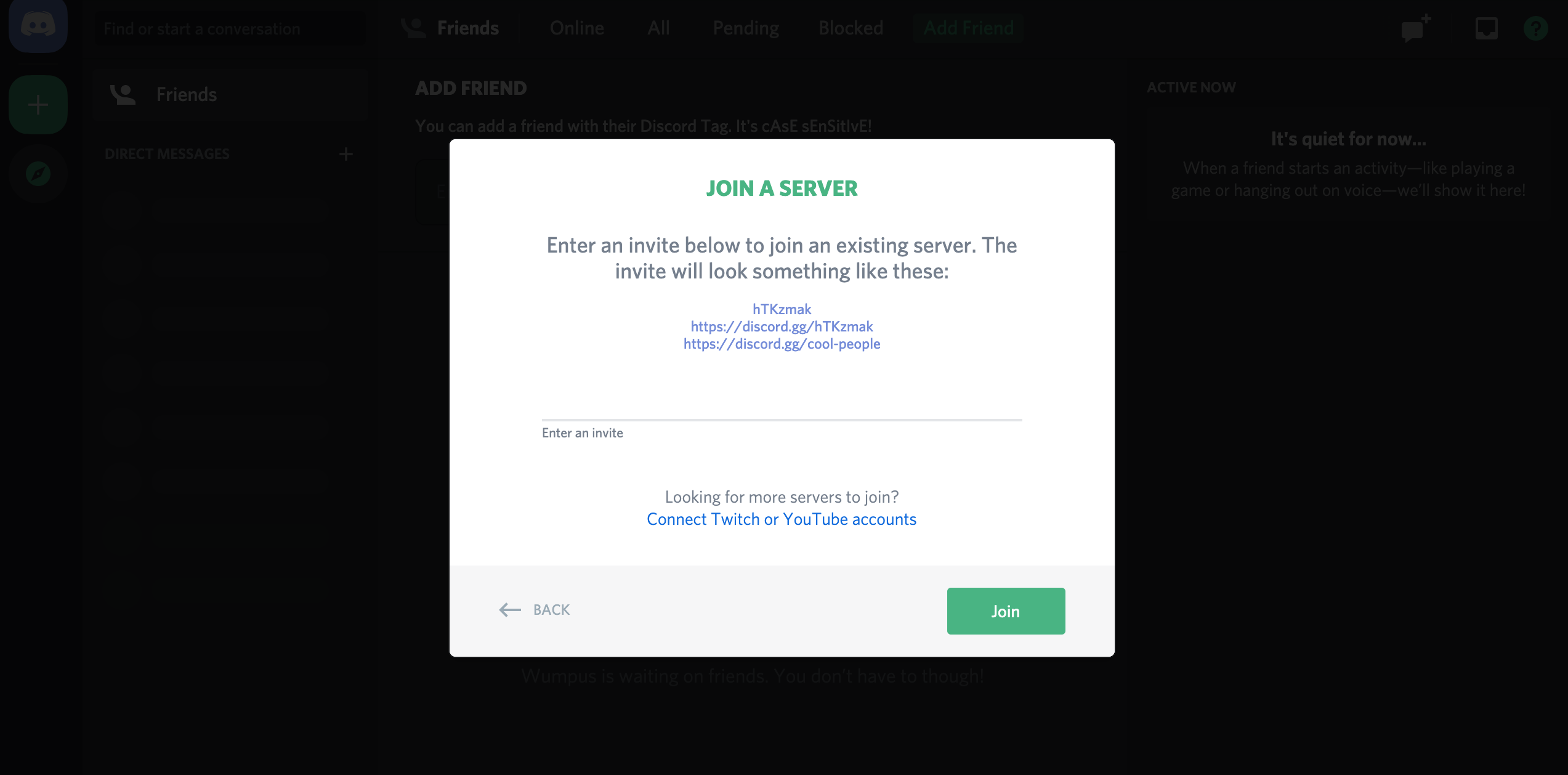PyCon TW 2025 Discord Guideline
1. Register yourself
If you have not installed Discord or joined Python Taiwan Discord server, follow
Setting up Discord
and setup your Discord first.
After registration, a few new channels should show up in the left navigation bar, the category name is PYCON TW 2025 .
You may also raise an issue by clicking any discord manager member in member list on the right side and directly message one of them, or please send a message to #general channel and mention @discord manager.
2. Take a look at official announcements
All official announcements channel names contain the word 📢|announcements。
You can check for important announcements first after you are in.
3. Join session channel
You can find all four channels under PYCON TW 2025 category:
- 📝|psf-hall
- 📝|r1-track
- 📝|r2-track
- 📝|r3-track
Talk related information, including collabwriting, slido for Q&A. Any discussion about Talk can be done here.
PyCon TW 2025 Channels list
Code of Conduct
rules
All members should follow the Code of Conduct, please read it carefully before you start.
The conference organizers have the power to take appropriate actions to redirect the behavior of those who violate the Code of Conduct. Violators may be forced to leave the conference without a refund at the sole discretion of the organizers.
This Code of Conduct is approved by the organizers of PyCon TW 2025 and the administrators of this server.
Announcement/Help Desk
📢|announcements
The official announcement channel, any official announcements will be posted here.
💁|information-desk
The official help desk, you may ask any open question you have in mind.
Events
💪|booth-game
Booth game related information. Any information and task notification can be done here. Go on a pilgrimage with Cat general and take your tasks on the online venue!
Appendices
Setting up Discord
- Download the Discord client for your platform and install it. If you already have this, please make sure it is the latest available version.
- Register an account on Discord if you don’t have one. Open the Discord client you just installed. Click the “Register” link below and complete your registration. (You may be asked to verify your account with the verification mail that Discord sends you)
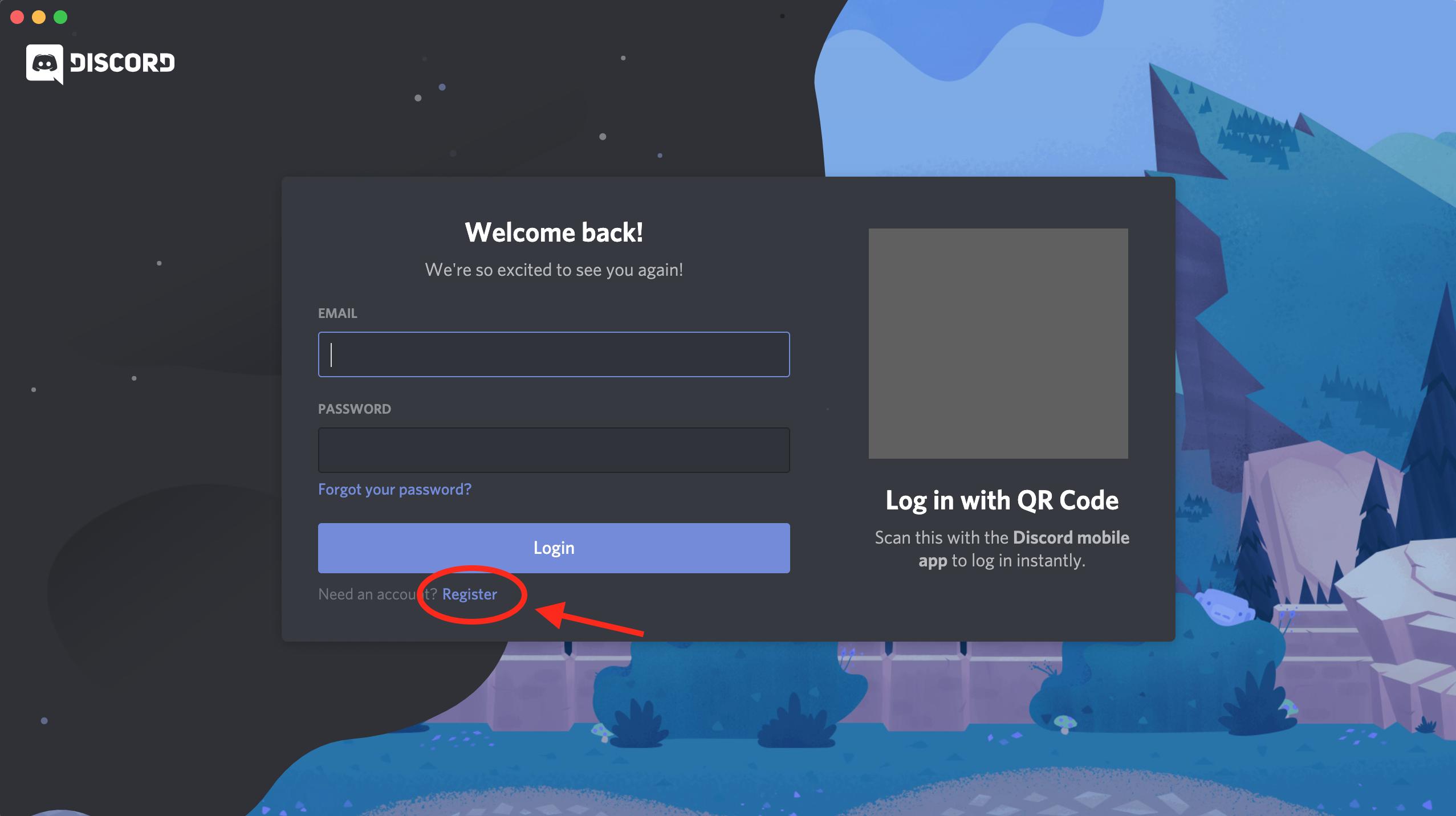
- Join the Python Taiwan Discord server.
Python Taiwan Discord server invite link: https://discord.gg/dr5JmVFNtj
In your Discord client App, click the button with plus sign, and then select “Join a server”.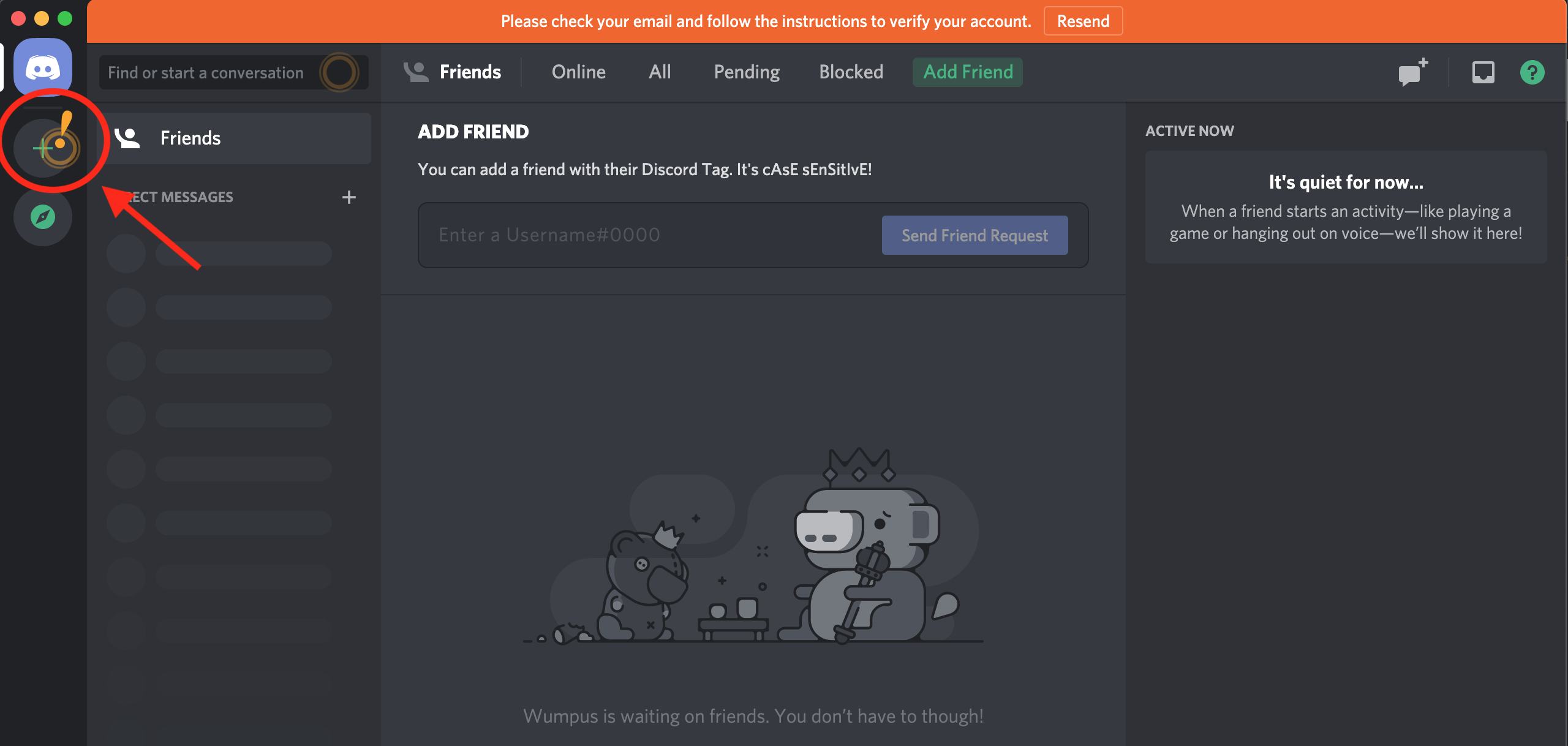 In this dialog, copy the invite link above and paste it to the inputbox, then click “Join”.
In this dialog, copy the invite link above and paste it to the inputbox, then click “Join”.